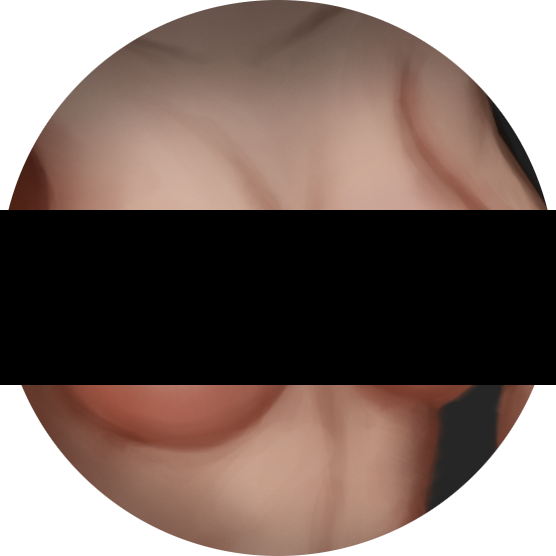- Version
- Download 1907
- File Size 32.93 MB
- Create Date December 19, 2021
- Download
PuryFi uses a client side object detection neural network, the PuryFi AI to check and detect NSFW images and censors those accordingly.
Version: 0.6.3
Features:
- Can censor mutliple file types
- Multiple censor type options
- Black Bar
- Pixelation
- Blur
- Glitch
- Fast
- Easy to install
FAQ: PuryFi for Firefox
Click on the gear icon and select "Install Add-on From File...", then select the xpi file.
You can support us via SubscribeStar or directly via PayPal on our website at pury.fi.
Download: https://addons.mozilla.org/en-US/firefox/addon/puryfi/
Please look up on how to install extensions on Firefox Nightly!
https://blog.mozilla.org/addons/2020/09/29/expanded-extension-support-in-firefox-for-android-nightly/
To access supporter rewards, you need to have a membership on SubscribeStar or directly on our website.
- If you subscribed via SubscribeStar, you must link your SubscribeStar account with your account on our website. You can do this by editing your profile and following the steps outlined in the SubscribeStar section.
- If you support us directly via PayPal on our website, this process should happen automatically.
To ensure you have access to the latest version, check your profile settings.
After becoming a supporter or linking both accounts, refresh your account status in the extension to apply the rewards.
Changelog:
Known Bugs:
- The context menu for local files does not work
- Some images (such as shown on google images) are not processed by the AI, those images are Base64 encoded images.
0.6.3
- Shapes
You can now select shapes within Box, Blur and Pixelation mode:- Rectangle
- Circle
- Ellipse
- Heart (PuryFi Supporter)
Reverse Censoring (Censored Patron)
Censors everything except the selected labels.All new features also work with GIF censoring and on the video overlay.
- Performance improvements for the Glitch mode
0.6.2
New Features:
- White and Blacklist mode
You can white or blacklist web pages now in the options menu
Improvements:
- Fixed a bug which prevented images < 50px from being loaded
- Fixed a bug on web pages with unknown mime types
0.6.1
New Features:
- New censor mode: Glitch
Glitches areas of the image by shifting the color channels and applying other effects.
Note: Glitch mode has currently a bad performance and takes a bit longer than the other modes much depending on the image size.
(Using it on videos is not recommended)
More custom control options will be available for this mode in future versions.
Improvements:
- The experimental video censor overlay has now a much better performance
Note: As the video functionality gets closer to reaching the quality i am aiming for i will slowly move it out of the experimental features into the Patreon features (until it is replaced by real video censoring). With this update the feature requires you to have an account and login in the extension but it can still be used freely.- Black Bar: x10 times faster on videos and a bit faster on images
- Pixelation: x100 times faster on videos and faster on images
- Hexagons and Hexaglitch: x50 times faster on videos and faster on image
- Censor settings can now be changed and applied while the video is playing
- The extension handles videos now much more efficient, videos do no longer have to fully load to be displayed!
- Removed the bug which caused only JPG to be processed for the localfile feature
0.6.0
New Features:
- You can now open local files with Firefox and they get censored
- Works with all image types (except GIF)
- Known Bug: The context menu is not working on local files
Improvements:
- Experimental video censor mode now considers options
- Pixelation has a bad performance on videos, we will try to improve the algorithm in one of the next versions.
0.5.9
New Features:
- Added Hexagonal censoring mode
- You can find this mode as a sub-mode of Pixelation, make sure you choose a higher pixelsize ( > ~10px) when switching.
Bug Fixes:
- Fixed the context menu options working only once per image
- Fixed a bug which prevented GIF thumbnails from working
0.5.8
New Features:
- Reworked the blurring algorithm
- Added options for blur censor type
- Added a cache overview under Help
- Added the option to disable and / or clear the internal cache system
- Added experimental video overlay
- Added memory safe mode for GIF encoding
Bug Fixes:
- Fixed a bug which always displayed the extension as ON even if it was OFF
NOTE:
This is still a beta version, expect crashes and problems!
Use at your own risk and with caution!