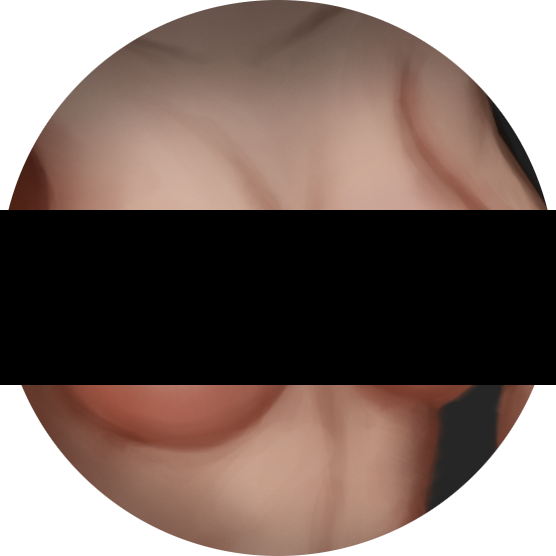- Version
- Download 768
- File Size 32.91 MB
- Create Date November 30, 2021
- Download
PuryFi uses a client side object detection neural network, the PuryFi AI to check and detect NSFW images and censors those accordingly.
Version: 0.6.0
Features:
- Can censor mutliple file types
- Multiple censor type options
- Black Bar
- Pixelation
- Blur
- Fast
- Easy to install
Changelog:
0.6.0
New Features:
- You can now open local files with Firefox and they get censored
- Works with all image types (except GIF)
- Known Bug: The context menu is not working on local files
Improvements:
- Experimental video censor mode now considers options
- Pixelation has a bad performance on videos, we will try to improve the algorithm in one of the next versions.
0.5.9
New Features:
- Added Hexagonal censoring mode
- You can find this mode as a sub-mode of Pixelation, make sure you choose a higher pixelsize ( > ~10px) when switching.
Bug Fixes:
- Fixed the context menu options working only once per image
- Fixed a bug which prevented GIF thumbnails from working
0.5.8
New Features:
- Reworked the blurring algorithm
- Added options for blur censor type
- Added a cache overview under Help
- Added the option to disable and / or clear the internal cache system
- Added experimental video overlay
- Added memory safe mode for GIF encoding
Bug Fixes:
- Fixed a bug which always displayed the extension as ON even if it was OFF
NOTE:
This is still a beta version, expect crashes and problems!
Use at your own risk and with caution!
FAQ: PuryFi for Firefox & Chrome
Downloads are open to guests, early access versions require a membership (tier 2+) and require you to log in into your account.
Visit the Firefox addon page (you can directly navigate to that page via the url "about:addons").
Click on the gear icon and select "Install Add-on From File...", then select the xpi file.
Click on the gear icon and select "Install Add-on From File...", then select the xpi file.
Visit the Chrome extensions page (you can directly navigate to that page via the URL "chrome://extensions").
Enable Developer mode using the toggle in the top right corner.
Click on "Load unpacked" or drag and drop the extension folder onto the page.
Enable Developer mode using the toggle in the top right corner.
Click on "Load unpacked" or drag and drop the extension folder onto the page.
Please ensure you are using your login credentials for https://pury.fi/ if the problem continues, please reach out to our support via discord.
Supporter features can be unlocked by becoming a supporter:
You can support us via SubscribeStar or directly via PayPal on our website at pury.fi.
It can be installed on Android devices:
Download: https://addons.mozilla.org/en-US/firefox/addon/puryfi/
Please look up on how to install extensions on Firefox Nightly!
https://blog.mozilla.org/addons/2020/09/29/expanded-extension-support-in-firefox-for-android-nightly/
Download: https://addons.mozilla.org/en-US/firefox/addon/puryfi/
Please look up on how to install extensions on Firefox Nightly!
https://blog.mozilla.org/addons/2020/09/29/expanded-extension-support-in-firefox-for-android-nightly/
To access supporter rewards, you need to have a membership on SubscribeStar or directly on our website.
- If you subscribed via SubscribeStar, you must link your SubscribeStar account with your account on our website. You can do this by editing your profile and following the steps outlined in the SubscribeStar section.
- If you support us directly via PayPal on our website, this process should happen automatically.
To ensure you have access to the latest version, check your profile settings.
After becoming a supporter or linking both accounts, refresh your account status in the extension to apply the rewards.