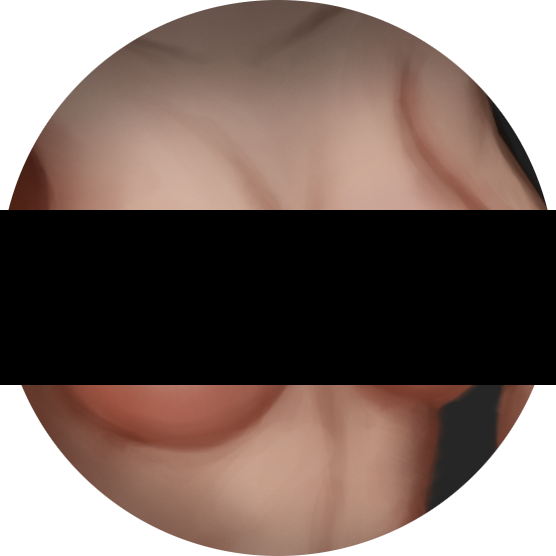- Version
- Download 733
- File Size 33.01 MB
- Create Date September 14, 2021
- Download
PuryFi uses a client side object detection neural network, the PuryFi AI to check and detect NSFW images and censors those accordingly.
Version: 0.5.2
Features:
- Can censor mutliple file types
- Multiple censor type options
- Black Bar
- Pixelation
- Blur
- Fast
- Easy to install
NOTE:
This is still a beta version, expect crashes and problems!
Use at your own risk and with caution!
FAQ: PuryFi for Firefox
Please register and ensure you are logged in
Visit the Firefox addon page (you can directly navigate to that page via the url "about:addons").
Click on the gear icon and select "Install Add-on From File...", then select the xpi file.
Click on the gear icon and select "Install Add-on From File...", then select the xpi file.
Please ensure you are using your login credentials for https://pury.fi/ if the problem continues, please reach out to our support via discord.
Supporter features can be unlocked by becoming a supporter:
You can support us via SubscribeStar or directly via PayPal on our website at pury.fi.
It can be installed on Android devices:
Download: https://addons.mozilla.org/en-US/firefox/addon/puryfi/
Please look up on how to install extensions on Firefox Nightly!
https://blog.mozilla.org/addons/2020/09/29/expanded-extension-support-in-firefox-for-android-nightly/
Download: https://addons.mozilla.org/en-US/firefox/addon/puryfi/
Please look up on how to install extensions on Firefox Nightly!
https://blog.mozilla.org/addons/2020/09/29/expanded-extension-support-in-firefox-for-android-nightly/
To access supporter rewards, you need to have a membership on SubscribeStar or directly on our website.
- If you subscribed via SubscribeStar, you must link your SubscribeStar account with your account on our website. You can do this by editing your profile and following the steps outlined in the SubscribeStar section.
- If you support us directly via PayPal on our website, this process should happen automatically.
To ensure you have access to the latest version, check your profile settings.
After becoming a supporter or linking both accounts, refresh your account status in the extension to apply the rewards.